Static noise is the biggest enemy after you install a new car audio system or new receiver in a car for audio. The problem happens either for the new receiver, or the RCA cables, improper grounding of the cables, or the antenna of the car. So, to get rid of the bad noise or hiss noise or any kind of unwanted noise coming from the speakers, you must isolate the source of the noise and then fix it.
So here you’ll learn why the static noise happens mostly and how to get rid of static noise in car speakers and the fixing methods. There are no automatic smart diagnosing methods to find out the problem just by a scan. So it’s quite hard work! Anyway, following our processes will certainly make things easier for you.
Contents
Why Static Noise from Speakers?
Before diagnosing the static sound issue you must know the possible reasons behind it, and here we are describing to you the very common reasons that happens 9 out of 10 times even after using the best car audio speakers without using any amp. Also, we’ll let you know the reasons for static noise due to using an amplifier.

It mostly happens when you play the radio. To ensure it, just drive your car on the road and listen to the hiss noise from the speaker. If the noise gets worse in certain places, then surely the problem is related to the antenna.
This noise will never be a static noise, any problem related to antenna sounds fuzzy. Furthermore, car radio interference when engine running happens due to the ignition system, electrical accessories or charging circuit.
Due to Installing New Receiver Or Amplifier
For improving the low audio or experiencing better sound you guys install an amplifier. Yet instead of having better audio you hear some really bad static noises. No matter how premium quality amplifiers you are using like JL Audio, Audio Control, Alpine or Kenwood, static sound problems will always be there if you don’t follow some basic wiring and installation process of the amplifier.
Faulty Adjustments of The Amplifier Gain
Bad gain causes two types of noise, one sounds like hiss, it’s very quiet, but you will hear it once you turn the volume up. Most of the time this noise is hearable when there is no music. Also, the hiss sound will not get louder even if you turn the music much louder.
Another type of sound is like static, and it is not audible during no music. And mostly audible when loud bits of music happen.
These two types of bad noises happen when the gain setting is not okay for your amplifier or receiver.
How to Get Rid of Static Noise in Car Speakers: A Comprehensive Guide
Now you know what are the reasons for having odd noises through car speakers, it’s time to diagnose the static and fuzzy sounds and erase them from your car audio system.
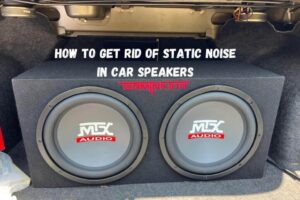
If you find out the bad noise is coming because of the antenna installed externally on your car, you can add an antenna booster to improve your radio audio. But we recommend you to check the ground connection first.
- Firstly, put off the head unit and remove the carpet and dash panels to trace the wire connections.
- Find out the ground wire. Most of the cases, it is black in color.
- If you see the ground wire is connected to a spot where other wires are grounded too, then you must ground the wire in a different place. It might be the reason for the whine or hum sound.
- Also, do not ground the wire with any corroded metal or damaged metal.
- Now even the static or fuzzy noise is there, then the issue is not due to ground cable connection.
- Unplug the antenna from the back of the head unit and try to listen to the radio again. You may not be able to listen to any station because the signals are not very close to your headunit. But the static or fuzzy noise will be there. If you don’t hear them, then the problem is between your antenna and antenna cable.
- Now again connect the antenna cable with the head unit and move the antenna wire. Listen closely, if the static noise gets clear for a few seconds means the cable has got the issue.
- Rerouting the antenna cable and ensuring no wires are close to them can get you out of this noise issue.
Ensuring the cable wire is not close to any other wires that eliminates the chance of conducted interference. Furthermore, car making static noise when accelerating happens due to the interference of the car’s ignition system. We recommend you to solve this issue through an expert of the car audio system.
Suppressing Static Noise After Installing New Receiver/ Amplifier
It’s time to let you know how to fix speaker’s crackling, fuzzy, static noise caused after installing an amplifier. It can happen for several reasons and if you follow the step by step process to diagnose the real problem we are going to describe here, it’ll seem a lot easier to detect and fix the issue.

Step-1: Grounding Wire And RCA Cables
First of all, you already have an amplifier installed. So turn on the factory radio. Turn the volume up. If you hear the static noise, select the CD drive or turn the stereo on and play any music. Here, you can face two cases-
First Case
If you hear no noise, then probably there’s no issue with the RCA cables or patch cables. Again, select the FM radio and definitely you are hearing the static noise again. Maybe there is no secured established ground connection to your car’s chassis from the amplifier. Check it first, and ensure the amplifier’s ground connection is properly connected with the chassis. The grounding point shouldn’t be another electrical point. This is the reason why your radio is titanic all of a sudden.
Second Case
If you hear the static noise after playing the factory/ aftermarket head unit, disconnect the RCA patch cables from the amplifier’s input. Try again by connecting the RCA cables to the amplifier. Suppose the problem is still ongoing, the noise is again coming from the speakers. Now check if the RCA cables are going through the same side where amplifier’s and any other power cables of the car are already there. RCA cables and speaker cable shouldn’t go through the same side of the amplifier’s and any of the car’s power cables. Now reinstall the RCA and speaker cable 18 inches away from all power cables.
If the RCA cables are already running through the opposite side but the noise is still coming, then replace the RCA cables with high quality, low noise RCA cables.
Following step-1, most of the cases people get solutions on how to get rid of static noise in car speakers. If it doesn’t help you, please don’t get frustrated. We have another step for you.
Step-2: Changing The Location of The Amplifier
So now you know, your ground connection and RCA cables are all okay. Unscrew the amplifier from where you mounted it and try to move carefully and play music. Try to move it away from other wires of the car like heaters, fan, light etc. Here, again you may face two different cases
First Case
If you find a spot where suddenly the noise vanishes, and the music comes without any disturbance, re-mount the amplifier in that new spot. Even if the noise comes pretty less, than any other spot, install the amplifier there and add a power line noise filter car audio to suppress the rest of the static noise.
Second Case
If the noise is there and it changes a bit when you move the amplifier, then maybe the amplifier is faulty. Check it with another amplifier not necessarily it has to be powerful like this one.
Adjusting The Gain to Eliminate Noise
Once you have your amplifier setup done, now don’t turn the gain up from your amplifier, you may need to turn then down to adjust but never up initially. Now keeping the gain setup there, try to volume up the speakers from the head unit knob. In most of the cases, you will have your suitable volume without increasing the gain. If that doesn’t solve the static noise issue, you must be specific about the head unit model and amplifier, and ask us or some other experts. Because sometimes few different brands have their own type of noise problem and have pretty unique solutions.

But in our general knowledge, if you have a bigger amplifier for your powerful speakers, then you certainly need a head unit with higher voltage output on the RCA. Powerful amplifier with lower voltage output on RCA can create some unwanted noises too. Sometimes, having a powerful amp gives you some relaxation thinking you can have good bass in your speaker. Typical users who don’t research car audio much, they end up having unwanted noises in speakers when low frequency sounds go through the speakers. So not only the powerful amp, get the market’s top speakers if you plan now having any dedicated subwoofer for bass.
We recommend you to go through the content based on testing car speakers and ways to louder car audio without amps because most of the time people try to louder their car audio sound and end up having crackling, fuzzy, static noises all of a sudden. Sometimes your speakers may have some issues too.
FAQ
1. Why Is My Car Speaker Making Static Noise?
– Whine type of static noise often gets produced for faulty RCA cables, faulty amplifiers and wiring the amplifier and speakers from the wrong side. Also lack of grounding wire and faulty antenna can be the reason for static noise.
2. Where to Ground My Amplifier in The Car?
– Always try to ground the wire from the amplifier on the chassis of the car and ensure no other electrical connections are grounded there.
Conclusion
Static noise from speakers in cars is a common scenario for the newbie and even for the experts. Only difference is, the experienced people don’t panic thinking they have bought a faulty aftermarket head unit or amplifier. So, keep your head cool, and the most important part is to diagnose the source of the static noise. You can do it following our instructions or knowing how to do it will help you to hire an expert to solve the problem at a reasonable price.
Also, sometimes rattling sounds come from the side speakers attached to the car door. Rattling mostly happens due to the collision between plastics. So may be your speakers outer frame vibrating on the door’s inside. To find and stop the speaker’s rattling on the car door check a few related contents before going to any professional.

